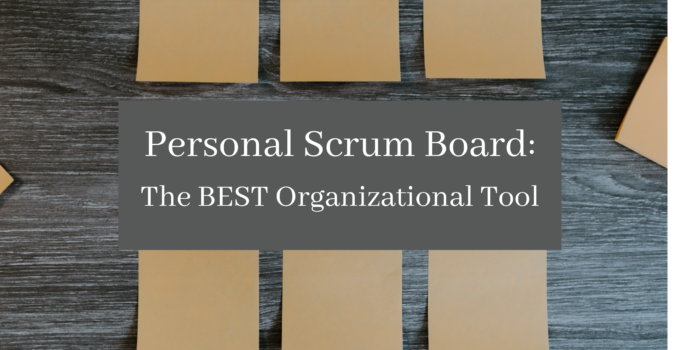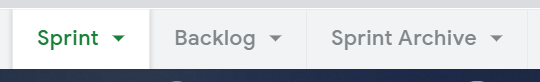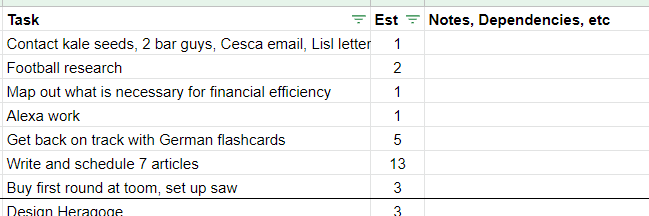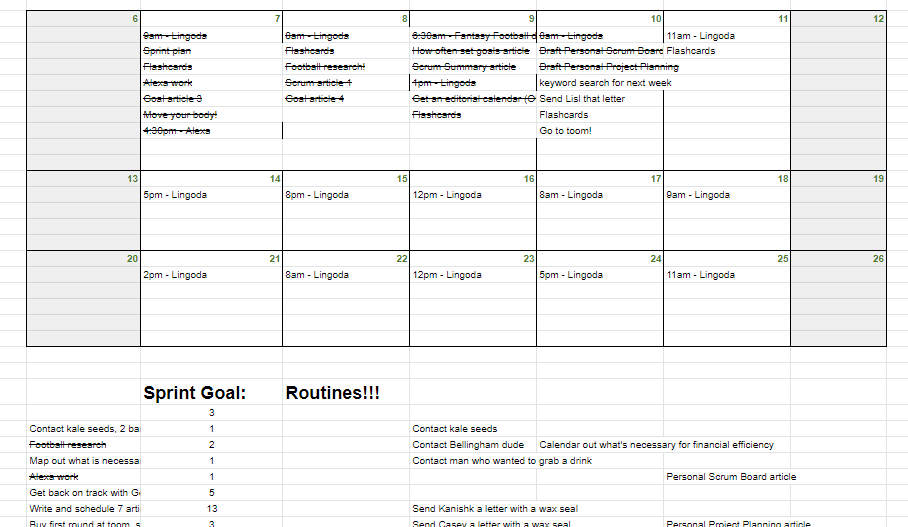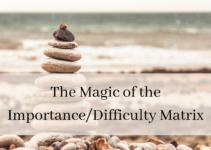I love organizational tools – there are few things as satisfying to me as a well-designed calendar or a beautifully-arranged peg board. But one of the tools that gets the most use in my life is my personal scrum board.
I use scrum principles to plan my weeks (I talk about it in detail here), and having a functional personal scrum board has streamlined my scrum system and kept me using it for almost a year now!
What is Scrum?
Let’s talk for a minute about what scrum is. Commonly used in software development, scrum is a framework for assigning roles and work on a cross-functional team in order to deliver results consistently over time.
Check out the Scrum Guide for more details on how it works. Tl;dr: in Scrum, all work is prioritized on a backlog. At the beginning of every sprint (aka defined period of time – I use a week), the working team selects the goal of the sprint and the items off the backlog that will allow the team to complete the goal. Then, the team gets to work, checking in regularly to ensure work is on track. At the end of the sprint, the team reviews work completed with stakeholders, and identify improvements for the sprint process.
Implementing this system in my personal life helped me in a lot of ways, which I talked about over here, but I want to take some time and talk through what a scrum board is, how a personal scrum board might be different from ones used in a business setting, and what mine looks like.
What is a Scrum Board?
In Scrum, there are three artifacts – or pieces of “work or value” – that allow various stakeholders transparency into the work of the team. Those three artifacts are the Product Backlog, the Sprint Backlog, and the Increment. A Scrum Board will hold most the information about those artifacts. I’m going to lean heavily on information found in the scrum guide to provide this information.
Product Backlog
A Product Backlog is an “ordered list of everything known to be needed in the product”. It’s basically the entire to do list for the product a team is working on.
The order is important – the Product Owner is in charge of prioritizing it. The tasks/projects/fixes at the top of the list are the ones that should be completed first. Each item on a Product Backlog also has a description, estimate (for effort or time), and value assigned to it.
Basically, this is the master to do list. It’s dynamic and shifts as new tasks are discovered or market trends shift.
Sprint Backlog
Every sprint, the team selects a set of tasks from the Product Backlog to work on. That subset of tasks is the Sprint Backlog. It’s a list of what’s going to be done by the end of the sprint and the work that needs to be done to get to the end result.
When big tasks are pulled from the Product Backlog into the Sprint Backlog, it’s necessary to break the big tasks into smaller, actionable chunks.
Increment
The Increment is what the team has committed to finishing within the sprint – the sum total of all Sprint Backlog items.
How is a Personal Scrum Board Different from a Professional One?
It’s pretty easy to imagine a team in a conference room, building the list of tasks for a product, but what about using a scrum board in your personal life? Let’s talk a little bit about how you can use these three artifacts in your personal life:
Product Personal Backlog
First thing’s first – the product you’re working on is you! It’s your personal life, so we’ll call the Product Backlog your Personal Backlog, instead.
This is going to be your master to do list. Everything you could possibly imagine doing belongs on this list. Big dreams, tiny chores, finally donating that bag of clothes in your trunk – it all belongs here. If you think of something in the middle of the day, note it on the backlog.
Remember that a Personal Backlog, like the Product Backlog, should be ordered. The things at the top of the list are going to be the most important and most valuable to your life. When you order your backlog, remember that it’s all relative – you have to figure out how to compare your life dream of writing a novel to the mundane task of paying your bills. Which is more important? Unfortunately, probably paying the bills. But maybe writing a novel is more important to you than binging the rest of How I Met Your Mother for the eighth time! Let ordering your backlog be an inspirational exercise in how realistic it is to spend time on your lofty goals.
Sprint Backlog
This one doesn’t change much – when you’re choosing your sprint tasks, figure out how much time you have, schedule in what you have to do, and fill in the rest with steps toward those big goals! My sprints are weekly, so if you want some insight into building realistic weekly goals, check out my post here about it.
In short, the Sprint Backlog is your to do list for the sprint. Everything not prioritized and stays on your Personal Backlog – you’ll have a chance to decide to work on it next sprint!
Increment
This one is pretty different on a personal scrum board. In a professional setting, a scrum team has stakeholders who need to know what’s coming for a product – leadership, cross-functional coworkers, etc. And the increment is how the team shares what’s done with the product at the end of every sprint.
But there probably aren’t as many eyes on your personal scrum board. You might just need family members to see it – or nobody at all! For this reason, the increment is optional for a personal scrum board.
What Does My Personal Scrum Board Look Like?
Ok, let’s go through an example for you visual folks out there. I keep my personal scrum board in Google Sheets (I love me a spreadsheet). Here’s a screengrab of the tabs:
Personal Backlog
This is the Backlog tab:
I list each task, and estimate how long it might take me based on a Fibonnacci sequence. At the end of every sprint, I log how many points I signed myself up for and how many I completed, keeping a running average to inform how many points I should sign up for going forward.
This is my favorite tab – it’s a big juicy “get to do” list! I record EVERYTHING that crosses my mind to do. And I think of a LOT – I usually have 80-100 items on the list! And I continually reassure myself that it will all get done when it gets prioritized. If it doesn’t get prioritized….well, I guess I don’t want to do it that much, huh?
Sprint Backlog
This is the sprint tab:
At the bottom, I have my sprint items, a detailed task list for all the items, and a calendar portion.
Every morning, I pop open the calendar and plan my day. I keep appointments (mostly German classes) on there to remind myself of any time constraints. Then, I fill in what I think I could reasonably do that day (and always overestimate. ALWAYS).
Increment
Like I said, this is pretty optional on a personal scrum board, but I keep a log of all past sprints because I’m a documentation freak.
Also, it’s funny to look back and see just how many points I thought I could do back when I started this. The first four sprints, I signed up for an average of 78 points! In a week! For reference, I average 21 completed points…
But I thought I could do 78?
Anyway, that’s my personal scrum board. The digital format works well for me because it’s easy to add and remove things from my massive backlog, but there are plenty of examples of physical ones, like this one from Awkward Engineer, or this one from dummies.com.